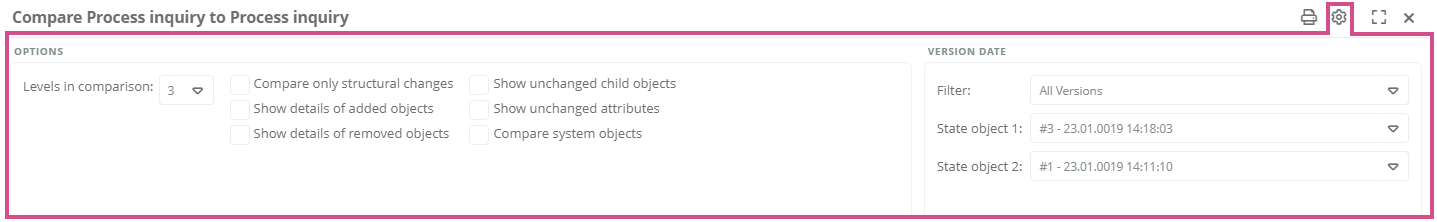Filter version comparison
To limit or expand the changes shown in the version comparison, the version comparison can be filtered. The filter options are shown and hidden in the compare versions dialog via the gear icon in the menu bar:
|
Option |
Description |
|---|---|
|
Levels in comparison |
This option sets how many structural levels of the objects are displayed in the comparison. |
|
Compare only structural changes |
With this option, only objects whose structure has changed are displayed in the comparison. |
|
Show details of added objects |
With this option the children of added objects are displayed in the comparison. |
|
Show details of removed objects |
With this option the children of removed objects are displayed in the comparison. |
|
Show unchanged child objects |
With this option, children that have not been modified are also displayed in the comparison. |
|
Show unchanged attributes |
With this option, attributes that have not been changed are also displayed in the comparison. |
|
Compare system objects |
System objects, such as users, ACL, etc., are displayed in comparison. |
|
Filter |
By default, the versions selected in the history table are compared. The filter becomes active when version dates are selected for State Object 1 and State Object 2. The filter determines whether only main versions, only intermediate versions or all versions can be selected as object state at state object 1 and state object 2. |
|
State object 1 |
This option allows to select a version date of a first object. Depending on the filter, the selection is limited to certain versions. |
|
State object 2 |
With this option a version date of another object can be selected. Depending on the filter, the selection is limited to certain versions. |